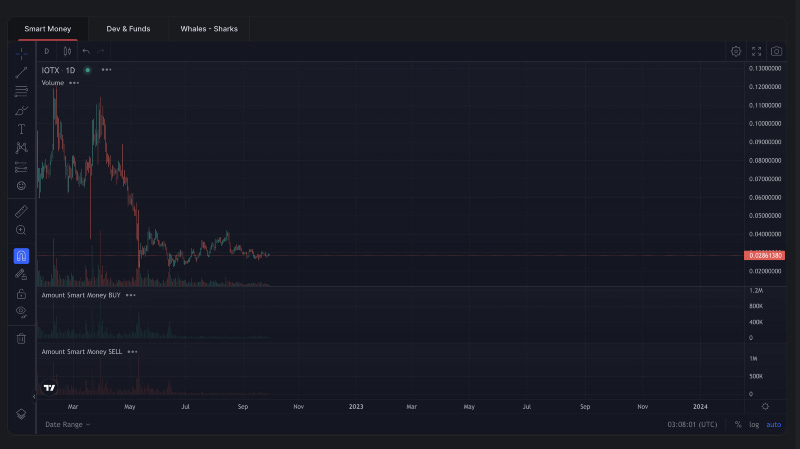Introducing Holder Tracking
Our Holder Tracking feature allows you to aggregate the buying/selling volume data of a wallet cluster — Smart money, Dev & Funds, Retail investors, Whales — Sharks of one token at each price point.
You can click the Holder Tracking item in the toolbar and then get started by entering the name of the token you want to track in the search bar on the top of the screen.
Please bear in mind that to make use of the Holder Tracking functionality, you have to be subscribed as a TokFlow Standard user.
The bar chart on the left illustrates the volume of tokens held by each cluster of Smart Money, Dev & Funds, Whales — Sharks, Retail Investors wallets.
The pie chart on the right illustrates the percentage conversion of the token volume each wallet cluster is holding.
Scrolling down you will see a chart providing information on the buying/selling volume of the wallet cluster at each price range in real time.
To recap, the Holder Tracking feature helps investors have the most intuitive view of the flow of a token in certain wallet clusters and gain an insight into actual major players’ money flow in the networks, thereby making accurate judgments in the investment process at important time.
So there we have it, hopefully you gained a better understanding of the Holder Tracking feature.