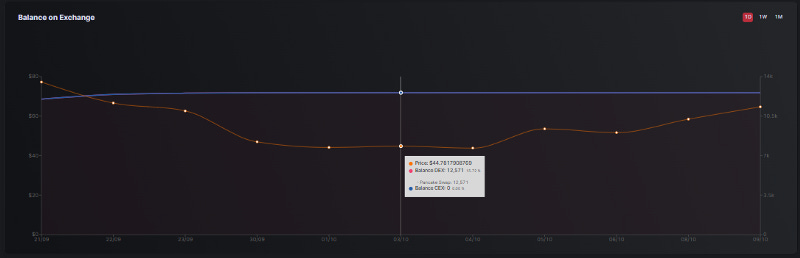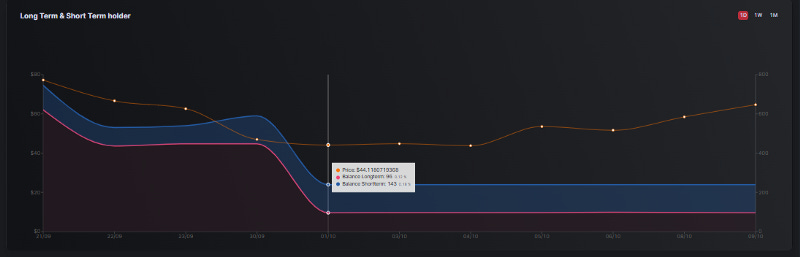Introducing Volume Tracking
Our Volume Tracking feature provides you with the information to identify real and fake volume, research balance on exchange and address as well as discovering the long-term and short-term holders.
You can get access to it via the home screen and right clicking the Volume Tracking item in the toolbar. Then, find the token you want to track in the search bar on top of the screen.
Please note that to make use of the Volume Tracking functionality, you have to be subscribed as a TokFlow Standard user.
So in this introduction, we will cover the dashboard as a whole with a particular focus on the following tabs:
Chart Volume
Balance on Exchange
Long-term & Short-term holders
Balance on Address
Chart Volume
The chart illustrates the detailed volume of tokens at specific times including: total volume, real volume and fake volume. From there, you can compare and identify the real and fake volume of a token by month on exchanges (Uni, Pancake, etc.)
Balance on Exchange
You can view the volume of tokens on exchanges including both DEX and CEX (Uni, Pancake, Binance, Mexc, etc.) in the last 1 day, 1 week, and 1 month. Monitoring the flow of money moving in and out of crypto exchanges can produce valuable market insights.
Long-term & Short-term Holder
Long-term holders: those who hold tokens for more than 1 month, 3 months, 6 months, 1 year
Short-term holders: those who hold tokens for less than 1 month
So it’s possible to conclude that tokens held by long-term holders can be a positive sign.
Balance on Address
You can view volume of tokens in CEX, DEX, burn, smart contracts, wallet addresses in the last 1 day, 1 week, and 1 month. This allows traders to determine whether the market is in a bullish or bearish phase, thereby making better investment decisions.